More ways
to enjoy TV

QLED Smart TVs, powered by Tizen, makes it easier to find the
content you love with personalized recommendations. Discover TV
designed just for you.

Powerfully integrated, simple to use
Smart Hub & One Remote ControlFind your favorite content together in one easy-to-navigate menu – all with the Samsung OneRemote that gives you effortless access and control.

Personalized content right at your fingertips
Universal GuideDive into a world of personalized curated content with one click. Universal Guide gives you easy access to your favorite content, from network broadcasting to streaming apps – all in one place.

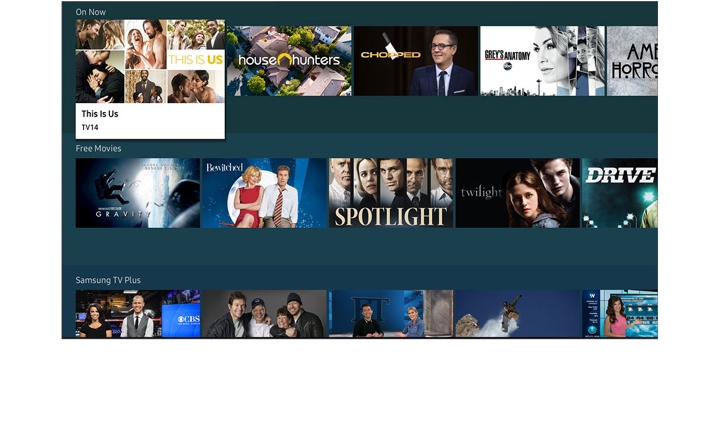
TV and smartphone on one screen
Multi ViewWatch what's on your TV and your smartphone on the same screen at the same time. Whether it's live stats for sports or cheat videos for games (we won't tell!), simply connect your phone and dual-screen like never before.

Just tap to mirror
Tap ViewMirroring movies or music from your smartphone to TV is as simple as a tap. When you tap your TV with your smartphone, the TV senses the tap and mirrors automatically. So it's quick and easy to switch to the TV and continue enjoying your favorite content.

Multiple assistants built in
Samsung has partnered with the most popular personal assistants to fit right in to your smart home. Now that's connected living. Use Bixby, Amazon Alexa and Google Assistant - all with QLED.¹

Bixby's got answers
BixbyAsk Bixby for show recommendations, to make quick searches or to control connected devices. Bixby makes sure you don't miss out by suggesting shows you might be interested in.²
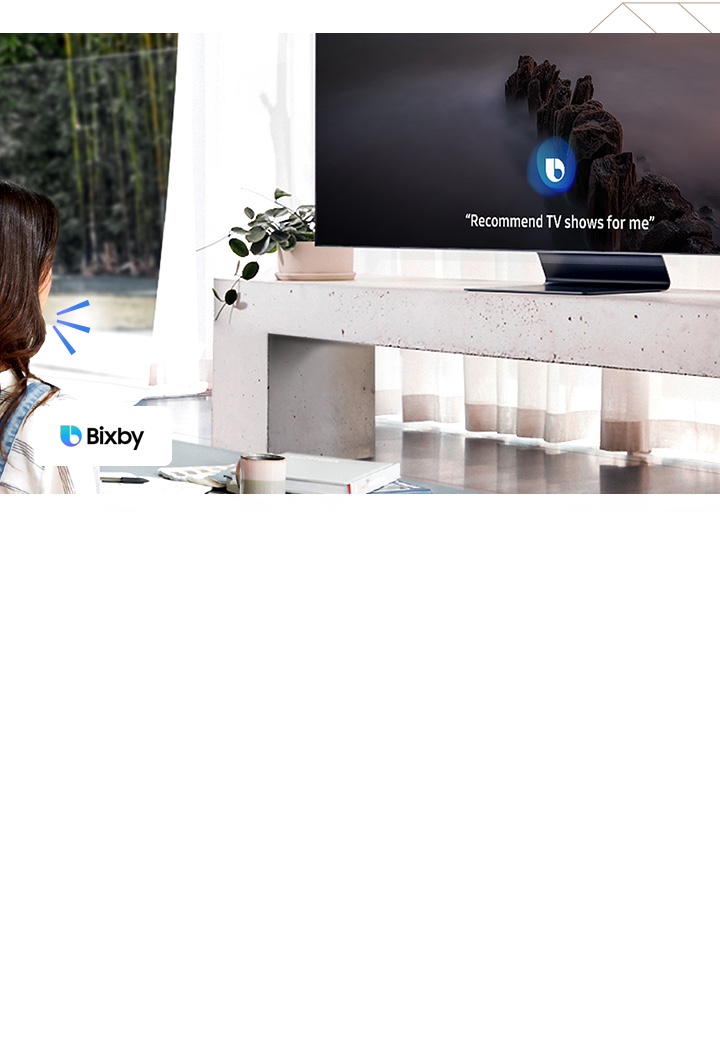
Do more with Alexa
Alexa built-inControl your TV with your voice. Just ask Alexa to change the channel, open apps, search for movies and shows, control your smart home devices, and more. When movie night is over, just say, "Alexa, turn the TV off." ³ ⁴
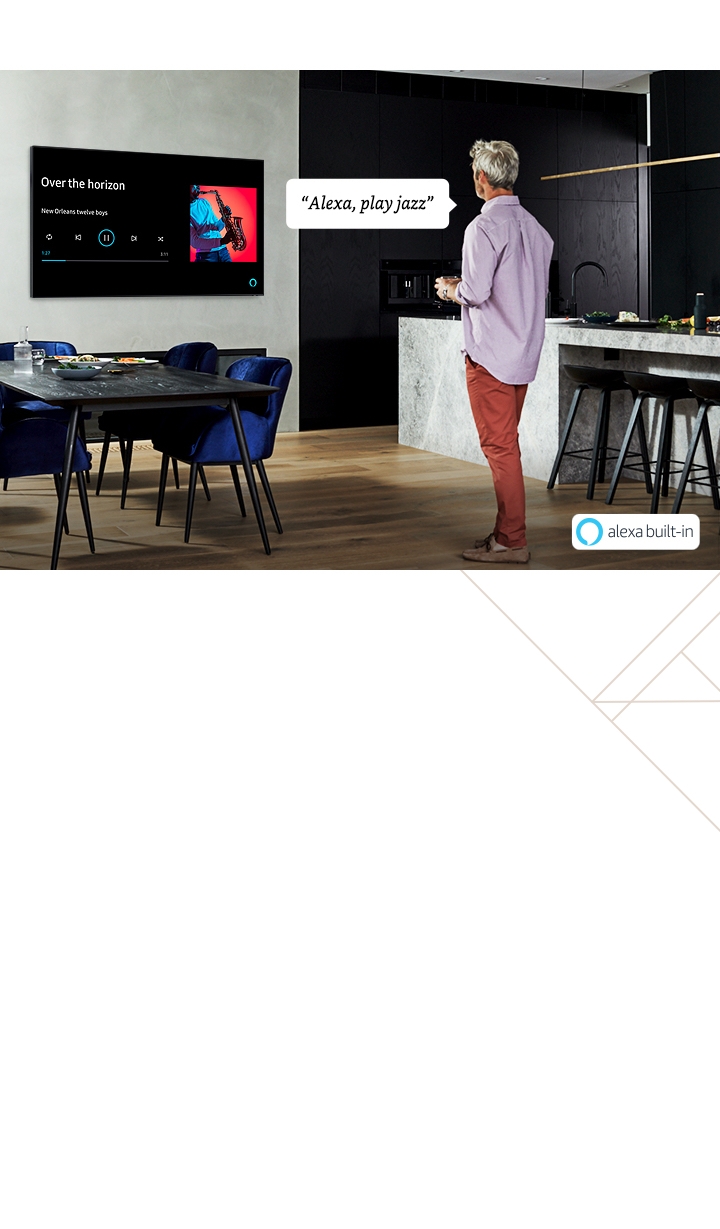
Talk to Google to get things done
Google AssistantEasily find and enjoy your favorite entertainment. Ask questions and see the answers on screen. Dim the lights and control smart home devices. Just press the mic button on your remote to get started.³ ⁵

Smart Home on one big screen
SmartThings DashboardPut all of your connected devices on one screen. Simply set up the QLED SmartThings Dashboard to receive notifications as well as monitor and control your other smart home devices.

Shop the QLED series
¹This service availability may vary by region/service provider/language.
²This feature is only available in certain languages.
³This service may not be available at the time of purchase of this product.
⁴Hands-free control supported for certain Samsung TV models.
⁵Turn-on TV feature support may vary by model.
⁶Upscales to 8K resolution (7,680H x 4,320W/33.2 megapixels). Native 8K content based on current 8K streaming, connectivity and decoding standards. Future and certain third-party standards not guaranteed or may require additional device/adapter purchase.
⁷ Quantum HDR 12X on 55" model.
⁸ Quantum HDR 8X on 49" model.
* Amazon, Alexa and all related logos are trademarks of Amazon.com, Inc. or its affiliates.
* Google and Google Home are trademarks of Google LLC.
* The Google Assistant service may not yet be available at the time of purchase of this product, please continue to check for app updates. Google is a trademark of Google LLC.
* Smart service and GUI may vary by model and region.
* Agreement of the Smart Hub Terms and Conditions and Privacy Policy is required before use.
* Actual product and remote control may vary by image shown.
* SmartThings compatible devices may vary by region.
* Images are simulated and for illustration purposes only. The appearance and design specifications which are not affecting product performance are subject to change without notice.
* Please refer to the product detail page for each model.
* Service scenario are subject to change without notice.
*Compatible devices only.
*This service only works when TV and mobile are on.
*Service may not be launched at the same time as QLED.
-010-Front2-Titan-Black.jpg?$default$)
-010-Front2-Titan-Black.jpg?$default$)
-010-Front2-Titan-Black.jpg?$default$)
-011-Front3-Black.jpg?$default$)

-010-Front2-Black.jpg?$default$)
-010-Front2-Titan-Gray.jpg?$default$)




