How do I update the software on my speakers using the Multiroom App?
Make sure you are connected to a stable internet connection and your speakers are on.
1. Open the Samsung Multiroom app

2. If you are in the music screen, select the speaker icon in the top left corner.

3. Tap the Settings icon
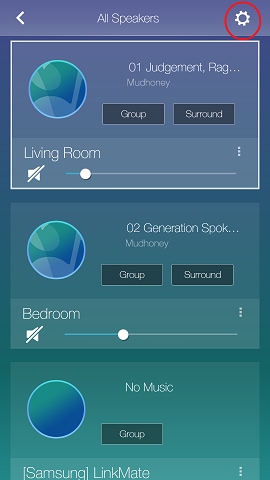
4. Tap Software Update
Click “Software Update” and then “Update Now”.
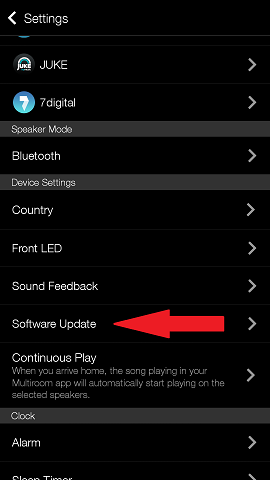
5. Tap update now.
If you have more than one speaker, you can select which ones you wish to update by moving the slider.
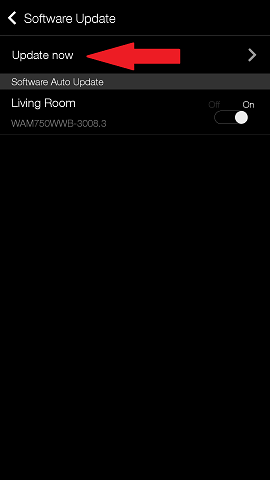
6. The speakers will automatically begin to update.
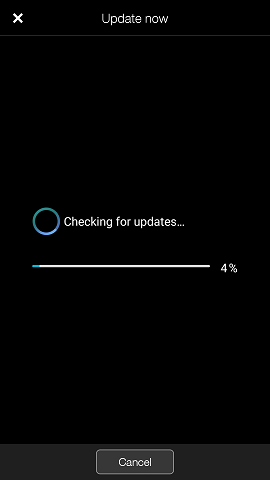
Troubleshooting
In the rare case the update fails:
1. Press and hold the mute button on your M Series speaker.
2. When updating the icons on top of the M series speakers will flash.
3. This could take up to 5 minutes or more depending on your internet speed. The speaker will then reboot and connect
Thank you for your feedback!
Please answer all questions.