Emptying The Samsung Jet™ Stick Using A Clean Station™
![]() Please Note: The information on this page is for Australian products only. Models, sequences, error codes or settings will vary depending on location and/or where the product had been purchased. To be redirected to your local support page please click here.
Please Note: The information on this page is for Australian products only. Models, sequences, error codes or settings will vary depending on location and/or where the product had been purchased. To be redirected to your local support page please click here.
Enjoy a more convenient way of emptying your dustbin, without having to remove the cyclone inside. Simply detach the dustbin and place it on top of the Clean Station™, and the dust will automatically be emptied out. This avoids troublesome procedures like separating the pipe or the cyclone in order to empty the dustbin. In addition, you have less hassle removing dust from the dustbin with your own hands.
Below is a guide on using the Clean Station™.
Note:
- If you would like to know how to replace the dust bag of your Clean Station™, please click here.
- For more information on maintaining your Jet™ Stick, please click here.
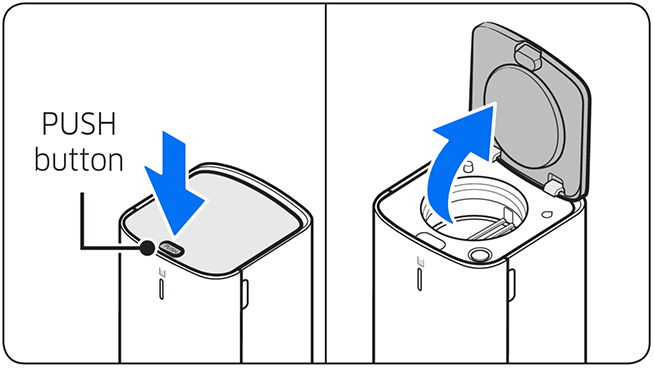
- When the Clean Station™ is in operation, the product status indicator turns to 'blue'.
- Press the [Start/Stop] button to stop operation.
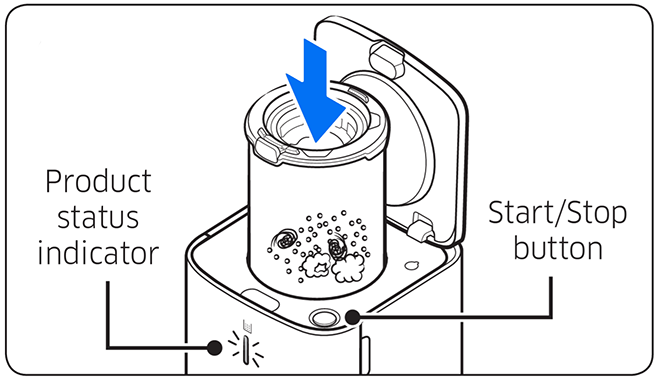
*Dust and hair stuck inside the grille may not be removed with a single cycle. You can try removing the dust again by pressing the [Start/Stop] button.
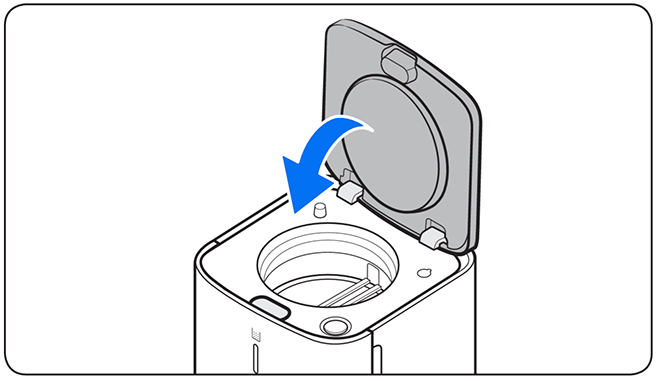
Note:
- When dust still remains inside the dustbin even after using the Clean Station™, press the [Start/Stop] button to operate the Clean Station™. Press the button again to stop operation.
- If the dustbin is filled with dust and will not eject it properly, use a hand to push down the top of the washable micro filter, and then operate the Clean Station™.
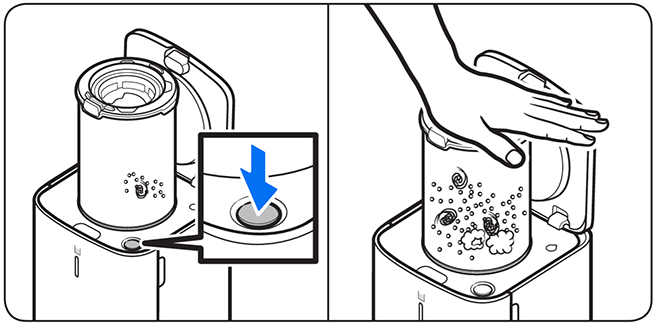
CAUTION:
- After using the Clean Station™, you should close the dustbin by pressing the bottom cover firmly until you hear a 'click'.
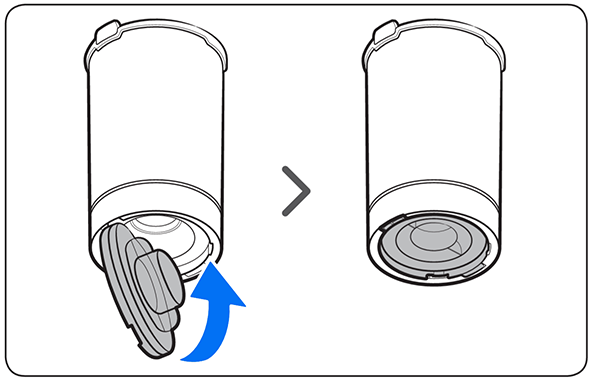
For further assistance, please contact our Chat Support or technical experts on 1300 362 603. To find your Samsung product's User Manual, head to Manuals & Downloads.
Thank you for your feedback!
Please answer all questions.