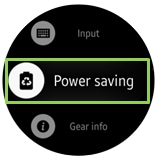How do I put my Gear S2 into power saving mode?
The Gear S2's power saving mode saves battery life by:
- Displaying the screen in grey tones instead of colours
- Deactivating Wi-Fi and limiting CPU performance
- Deactivating all functions except calls, messages and notifications
To put the device into power saving mode:
|
1. Swipe to the left to view app shortcuts
|
2. Tap Settings
|
3. Scroll down and tap power saving
|
|
4. Tap the tick icon to enable power saving mode
|
|
|
When you want to disable power saving mode, you can do this easily from the home screen:
|
1. Tap Power saving off
|
2. Tap the tick icon
|
Thank you for your feedback!
Please answer all questions.