How to change the font or text size on your phone
1
From the home screen choose Apps or swipe up to access your apps.
![screenshots]()
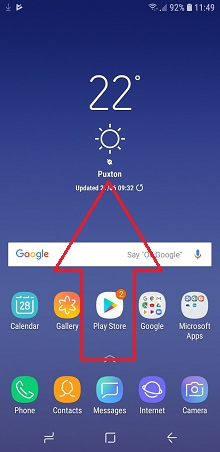
2
Choose Settings.
![screenshots]()

3
Choose Display. Some devices will need to choose Device before this option.
![screenshots]()

4
Choose Font, Font size or Font and screen zoom.
![screenshots]()

5
Select your desired font by moving the slider or by choosing the font size from the list.
![screenshots]()

6
Choose APPLY or tap your selected font when you're happy with your changes.
![screenshots]()

Thank you for your feedback!
Please answer all questions.