How to use the Galaxy Buds2 Pro ambient sound features

Ambient Sound Mode is a feature on your Galaxy buds that allows background music and sounds to be adjusted to suit your immediate environmental needs. It allows a small selection of ambient noise into your earbuds to give you just the right amount of situational awareness without having to take remove your Galaxy buds.
The Samsung Galaxy Buds2 Pro amplify ambient sound feature contains an adapt option that allows personalised control of the volume and sound tone. These features will help customise how much external audio you’d like to hear when the mode is enabled, which is particularly helpful if you have any hearing difficulties.
Please note: The enhanced ambient sound feature is only supported on smartphones with Android OS 8 and later.
Get the latest software update
1. Open the Galaxy Wearable app
2. Go to Earbuds settings > Earbuds software update
3. Select Download and install
Please note: You may receive a pop-up requesting you to download the update when opening the Wearable app.
How to access Amplify ambient sound


Please note: You may need to enable Amplify ambient sound first to access the settings: Earbuds settings > Accessibility > Tap the Amplify ambient sound toggle to turn it on
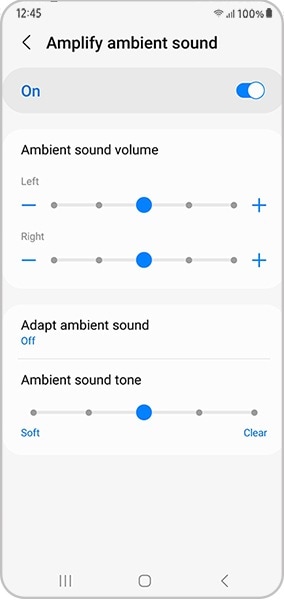
Ambient sound volume
There are now five ambient sound volume levels on the slider, allowing you to customise the level of environmental sound you hear through your earbuds. You also have the option to adjust the volume independently for each ear.
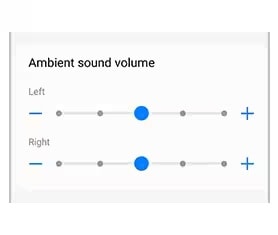
To get the two additional levels of amplification, follow these steps:
1. Go to Earbuds settings
2. Tap Labs
3. Select Hearing enhancements
4. Toggle on Extra-high ambient volume
Please note: The extra two levels are intended to make background sounds easier to hear for people with mild to moderate hearing loss.
Adapt ambient sound
Adapt ambient sound is tuned to your ears, so that your Galaxy Buds2 Pro can help you hear the sounds around you. There are two options to choose from: Standard or Adaptive.
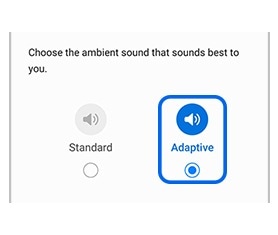
Ambient sound tone
Ambient sound tone helps adjust the character or quality of surrounding sounds to suit your preferences. The tone ranges from Soft to Clear across five different levels.
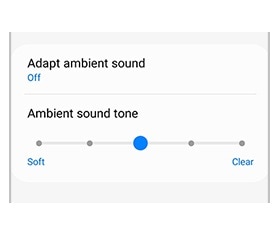
Thank you for your feedback!
Please answer all questions.