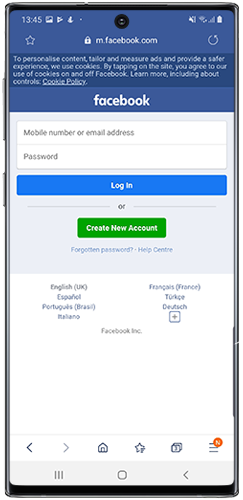I can't upload photos to Facebook. What can I do to fix it?
Some Samsung customers have reported problems uploading photos since updating the Facebook app to version 242. Until the bug is fixed in the main app, try one of the following solutions.
Download Facebook Lite
1
Open the Play Store app.
![Tap Play Store app]()

2
Search for "Facebook Lite".
![Search for Facebook Lite]()
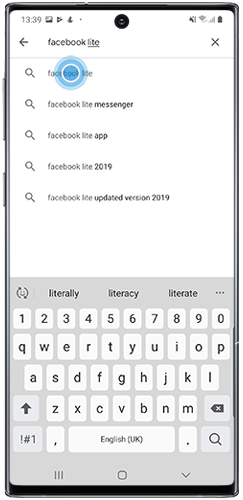
3
Tap "Install".
![Tap Install]()
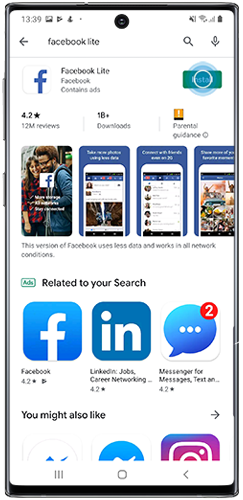
4
Tap "Open".
![Tap Open]()

5
Log in using your usual details.
Use a web browser
Instead of accessing Facebook via the app, log in using a web browser.
1
Tap the Internet app.
![Tap Internet app]()

3
Log in using your usual log in details.
Uninstall Facebook update
1
Go to "Settings".
![Tap Settings]()

2
Tap "Apps".
![Tap Apps]()
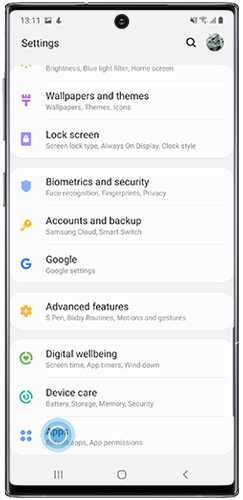
3
Tap "Facebook".
![Tap Facebook]()
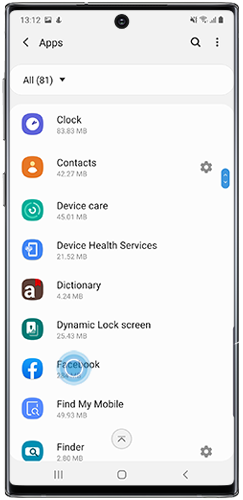
4
To check which version is installed on your phone, scroll down. The version number is displayed at the bottom of the menu.
![Scroll down to check version number]()
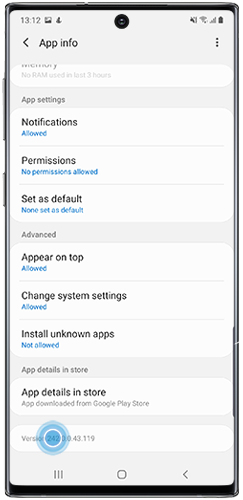
5
Tap the More options icon.
![Tap More options]()
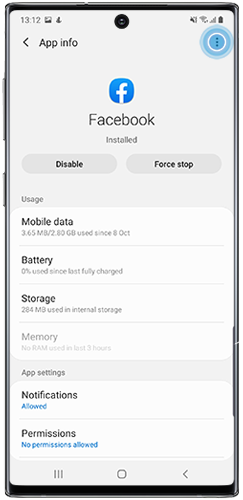
6
Tap "Uninstall updates". This will uninstall the previous update.
![Tap Uninstall updates]()
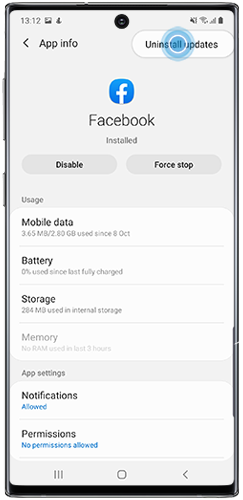
7
Uninstalling the update will replace the app with the factory version. Tap OK to accept.
![Tap OK to confirm uninstall]()
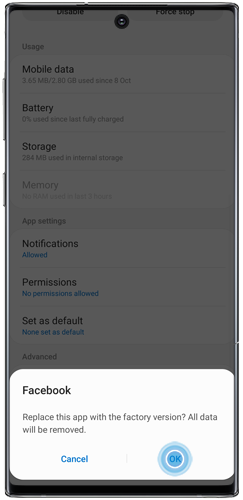
8
To reinstall the update, open the app, then tap "Update".
![Tap Update to reinstall update]()

Thank you for your feedback!
Please answer all questions.