How to show or hide the battery percentage on your Samsung phone
You can see how much power your Samsung phone has left by viewing the status bar at the top of your phone screen. The status bar shows a battery icon and a power percentage indicating power remaining. The percentage displayed can be shown or hidden depending on your preference. Read on to find out how to change the power display.
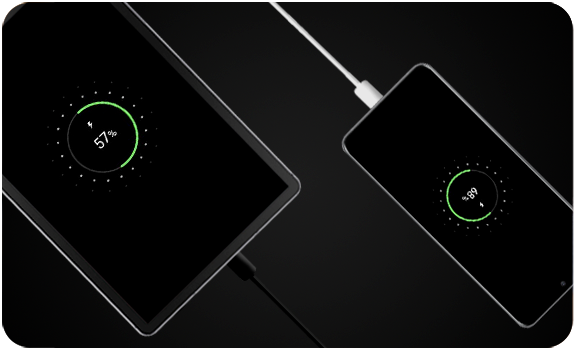
Please note: The method for changing the power display varies depending on your phone model. The methods indicated are for Android 10 and 12 (steps for android 11 are the same as 12).
Android 11/12
1
Open Settings.
![]()

2
Tap Notifications.
![]()

3
Swipe up and tap Advanced Settings.
![]()

4
Tap on the Show battery percentage switch to display or hide the battery percentage.
![]()

Android 10
1
Open Settings.
![]()

2
Tap Notifications.
![]()

3
Tap on Status bar.
![]()

4
Tap on the Show battery percentage switch to display or hide the battery percentage.
![]()

Thank you for your feedback!
Please answer all questions.