How to troubleshoot issues when connecting your Samsung Sound Tower
Upgrade your home entertainment with Samsung Sound Tower to experience powerful and dynamic sound. You can bring your Sound Tower anywhere you want.

If your Sound Tower has the following issues, keep reading to learn more about troubleshooting methods.
Note: Click the link for more information about How to troubleshoot issues while charging your Samsung Sound Tower.
The sound is low when powered by battery
You may feel that the sound is low when the Sound Tower is powered by a battery. The sound output of the Sound Tower may differ when connected to a power cord, and when powered by a battery.
|
Model |
Power cord output |
Battery-powered output |
|---|---|---|
|
MX-ST50B |
240 Watt |
90 Watt |
|
MX-ST40B |
160 Watt |
80 Watt |
If your sound skips or does not connect to Bluetooth, check the following guide.
Case 1. If the Sound Tower is connected to a Samsung Smart TV via Bluetooth, it cannot connect to another mobile device.
Case 2. The Sound Tower automatically turns off after 18 minutes of standby.
Case 3. In the following instances, you may not be able to search or connect normally.
- If there is an electronic or electrical device around the Sound Tower that may cause wireless interference (e.g., microwave oven, wireless LAN devices)
- If multiple Bluetooth devices are connecting to the Sound Tower at the same time
- If the Bluetooth device is turned off or out of range
Note: When connecting a new device using Bluetooth, stay within 1m of the Sound Tower.
Step 1. Stay within 1m when connecting the Host and Sub device.
Step 2. Press the Host device’s Group Play button and, after 15 seconds, press the Sub device’s Group Play button. You can connect multiple speakers.
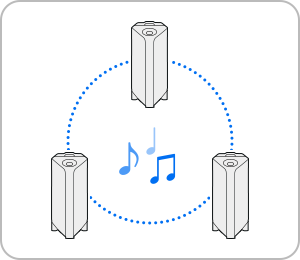
Note: If the Sound Tower is connected to a Samsung Smart TV via Bluetooth, Group Play will automatically be disabled or may not work properly.
If there are electronic or electrical devices nearby that may cause wireless interference, your device may not connect. Try moving the Sound Tower further away from the device before use.
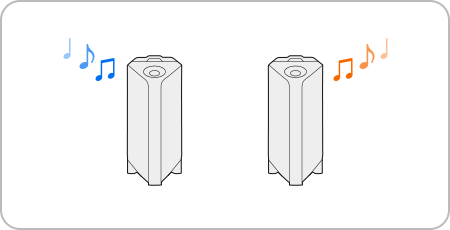
Note: When connecting a Samsung Smart TV in Stereo mode, please refer to this User's manual.
This feature is not supported by sources (USB/AUX) other than Bluetooth.
Note:
- If you are having trouble with your Samsung Sound Tower, you should always check to see if there are any software updates available as these may contain a fix for your problem.
- Device screenshots and menus may vary depending on the device model and software version.
Thank you for your feedback!
Please answer all questions.