How do I set my Samsung Galaxy device to vibrate?

Keeping track of your notifications is essential, you wouldn't want to miss an important message or alert because you didn't know it was there. However, there are times when it just isn't appropriate for your phone to ring. Fortunately, Samsung devices come with a range of options for vibration alerts, helping you know when something is going on without having to take your phone out of your pocket.
You can quickly turn on vibration or adjust features such as the vibration pattern and intensity through your settings.
If you are looking to enable or disable vibration when you tap the keys on your device, find out more about Touch feedback.
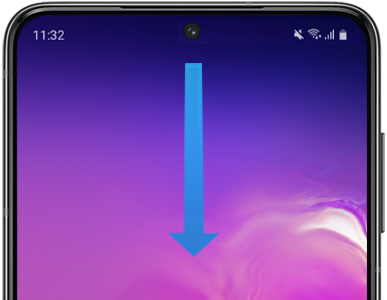

Please note: if you choose "Mute" your phone will not vibrate at all. Select this option if you wish to turn vibrate off.


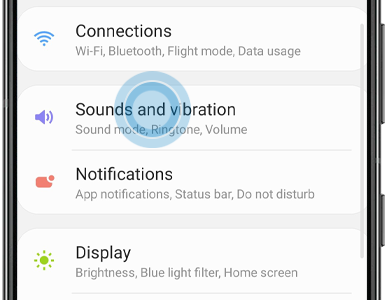
Please note: if you choose “Mute” your phone will not vibrate at all. Select this option if you wish to turn vibrate off.
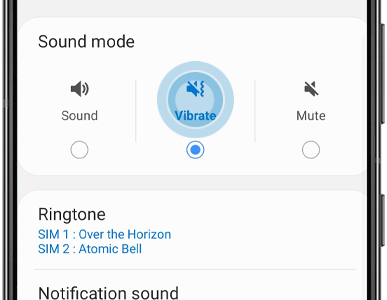
While it's common knowledge that you can change and customise your ringtone, did you know that you can also change the vibration pattern? Stand out from the crowd by choosing from 10 varied patterns.

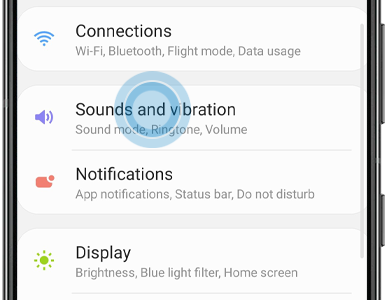
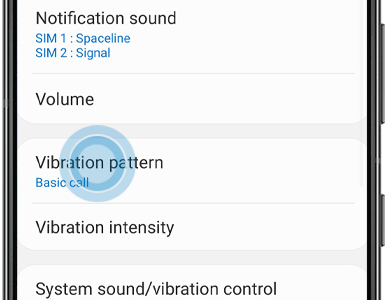
Please note: when you select a pattern it will vibrate to give you an example of what the vibration pattern will be like.

We've all been there, you think that your device has vibrated in your pocket only to take it out and find no new notifications. To make sure that you always feel when your phone has vibrated, you can adjust the intensity to your preference.

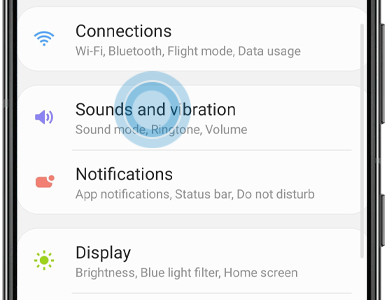

Please note: on older devices it is only possible to change the vibration intensity of touch interactions.
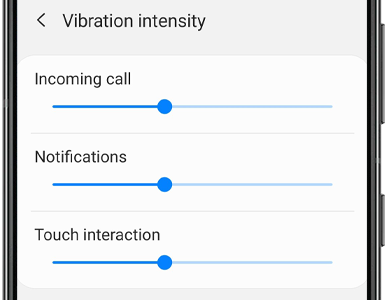
If you have turned your vibrate function on through settings but you think your vibrate function is not working you can check through the Samsung Members app.

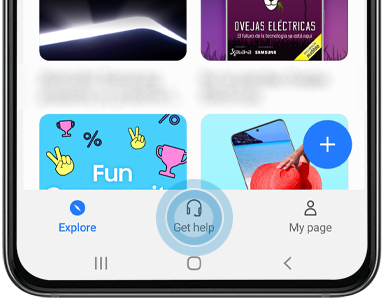
Please note: on older versions of android these checks can be found under “Interactive Checks”.
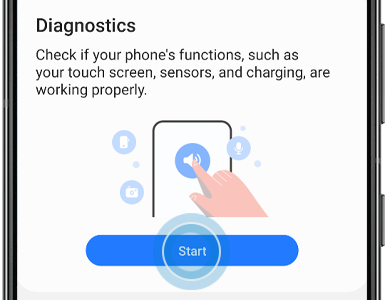

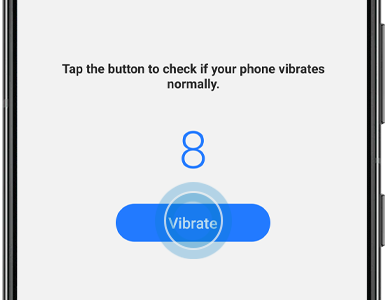
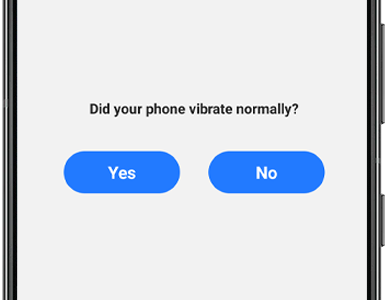
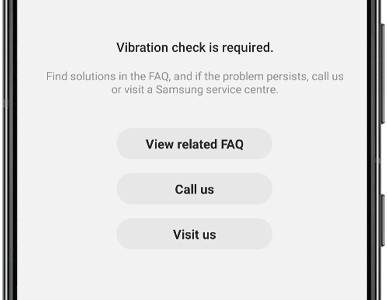
If you're experiencing unusual behaviour on Samsung mobiles, tablets or wearables, you can send us an error report or ask us a question in the Samsung Members app.
This allows us to take a closer look at what is happening. The data is anonymised and only held for the duration of the investigation. Find out more about sending an error report through the Samsung Members app.
Thank you for your feedback!
Please answer all questions.