How do I set up the One Connect Box?
The One Connect Box lets you connect all of your external devices to your TV with just one cable, keeping your space and the back of your Samsung Smart TV uncluttered and clean. You can even have all your external devices in a different room or a cupboard, giving you more possibilities than ever before.

Please note: the One Connect Box only comes with certain TV models. It may not be compatible with all TVs, check your user manual or download the e-manual for your specific device to see if it's compatible
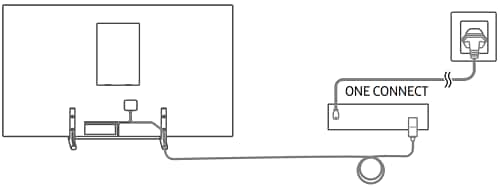
Please note: only begin connecting the One Connect Box once your TV has been completely set up and is in its final position as the One Connect cable should not be bent, twisted or pulled

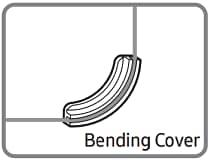
Please note: make sure that both connectors are fully and firmly connected. If either connector is not connected properly there is a risk of electric shock

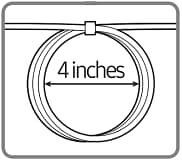
Please note: always connect the power cord to the power socket as the last step. If disconnecting, make sure to disconnect the power cord before disconnecting the One Connect cable from the TV or One Connect Box
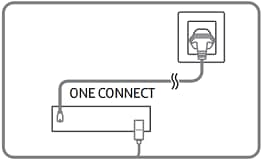
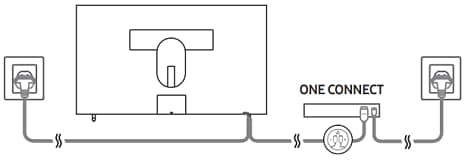
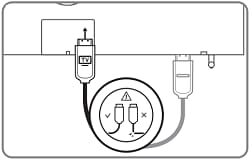
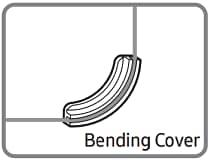
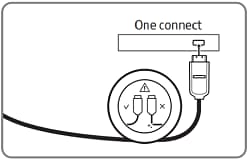
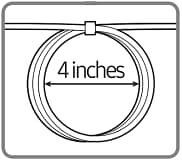
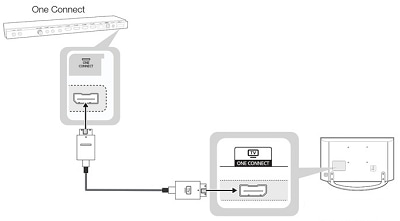
Please note: the One Connect cable has two different ends. Please make sure that you are using the right end when making the connection or you risk damaging your device


Thank you for your feedback!
Please answer all questions.