Multi View compatible products
Bring everyone together on one screen
Even when we're apart, there are many ways we can stay together. Start exploring today.²
WIN TOGETHER


Win together
Own the battlefield with your squad or blaze through a race, as if you're playing in the same room together.
GET FIT TOGETHER


Get fit together
Connect with a coach or training buddies via Multi View. Encourage each other, shake up your exercise routine and reach fitness goals as a team.
CHEER TOGETHER


Cheer together
Join with friends and family to watch the big game. Wearing your jersey and rooting together brings the stadium to your living room.
PARTY TOGETHER


Party together
From celebrating the special day to simply enjoying each other’s company, Multi View gives you convenient ways to hang out anytime, any day.
How to enjoy Multi View
Follow the simple steps to enjoy content from different sources on one screen and even mirror your phone on your TV all at once.³
Simple Presets


Simple Presets
Start your experience by pressing the Multi View button on your remote and selecting your favorite entertainment.
Add View

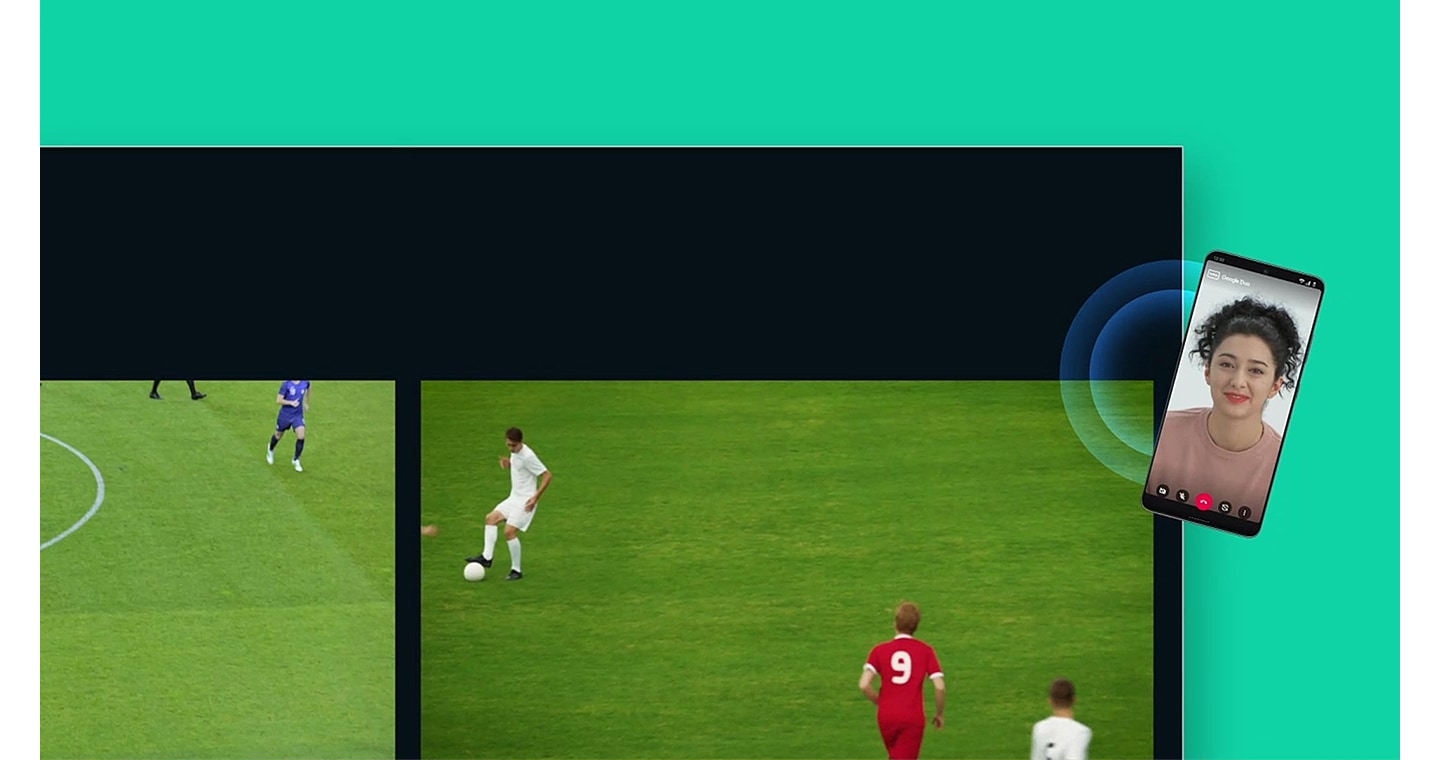
Add View
Add multiple content views by tapping your phone on the TV or by pressing Multi View on your remote.
The perfect pair
Seamlessly experience Multi View and more by pairing our latest TVs and Galaxy phones.4
Neo QLED 8K TV
Do more with Samsung NEO QLED. 2021 NEO QLED 8K supports more enhanced Multi View feature with multiple screens from the various contents sources or devices.
* 3 or 4 screen Multi View is available on QN900A and QN800A models. ** Available contents may vary by model or region.*** Actual number of screens may vary by model.


Galaxy S21 Series
View more with Galaxy S21 series. Simply tap your Galaxy S21 or S21 + on the NEO QLED TV, to cast your phone onto the TV screen.
* Compatible devices only.** TV and mobile need to be connected to the same Wi-Fi network.*** Tap View is available in Samsung mobile devices with Android 8.1 or higher and it requires SmartThings app to activate and set up.


What Others Say
See what other consumers think about our products
Owners Overall Ratings
There are no user reviews yet.
-
Features
-
Performance
-
Design
-
Value
1 Content within screen is simulated for demonstration purpose.
2 Content within screen is simulated for demonstration purpose. Supports Screen Mirroring compatible devices (Android 4.2 and higher) and Airplay 2 compatible devices. Some source or apps may not support Multi View. The function and user interface may vary by model and region. Available video call apps may vary by region.
3 Content within screen is simulated for demonstration purpose. Supports Screen Mirroring compatible devices (Android 4.2 and higher) and Airplay 2 compatible devices. Some source or apps may not support Multi View. The function and user interface may vary by model and region. 3 or 4 screen Multi View is available on QN900A and QN800A models. Remote with Multi View button is available on QN900A model.
4 3 or 4 screen Multi View is available on QN900A and QN800A models. Available contents may vary by model or region. Tap View is available in Samsung mobile devices with Android 8.1 or higher and it requires SmartThings app to activate and set up.
* Smart service and GUI may vary by model and region. Agreement of the Smart Hub Terms and Conditions and Privacy Policy is required before use. Some services or apps require a subscription or a one-time purchase to be used. Actual product and remote control may vary from images shown. Images are simulated and for illustration purposes only. Product appearance and design specifications that do not affect product performance are subject to change without notice.
** For a limited time only, on Samsung App, pre-order or purchase a new qualifying Galaxy device (“Qualifying Purchase”), send in your qualifying trade-in device to Samsung through the Samsung Trade-In Program, and if Samsung determines your trade-in device meets all eligibility requirements, you will receive a trade-in credit specific to your qualifying trade-in device to apply toward your Qualifying Purchase.Device models that currently qualify for trade-in and trade-in credit amounts associated with those models are available on Samsung.com and the Shop Samsung App; eligible models and amounts may change at Samsung’s sole discretion. To be eligible for trade-in, your qualifying device must meet all Trade-In Program eligibility requirements, which include, but are not limited to, that the device powers on, holds a charge, and does not power off unexpectedly; has a functioning display; has no breaks or cracks in the screen (unless a cracked screen offer applies); has no breaks or cracks in the case; has no liquid damage (whether visible or not); has no other defects that go beyond normal wear and tear; is not on a black list; has a verified FCC ID; has been reset to factory settings; has all personal information removed; has all software locks disabled; and is owned by you (leased devices are not eligible). Anticipated trade-in value will be applied as a credit at time of purchase, but, if you do not send in your trade-in device within 15 days of receipt of your Qualifying Purchase, you will be charged back for the trade-in credit applied to your purchase, or if you send in your trade-in device within 15 days of receipt of your Qualifying Purchase but Samsung determines your device does not meet all eligibility requirements, you will be charged back for the trade-in credit applied to your purchase minus $25. Participation in this program does not excuse you from contracts with your carrier or retailer (or any related payments or fees) for the device that was traded in. Limit 1 trade-in per Qualifying Purchase. Samsung reserves the right to modify or discontinue this offer at any time. The Trade-In Program cannot be combined with any other Samsung, carrier or retailer promotions, discounts, or offers unless specifically provided for in the terms and conditions of such offers. Additional terms, including terms that govern the resolution of disputes, apply. Click here to learn more






















